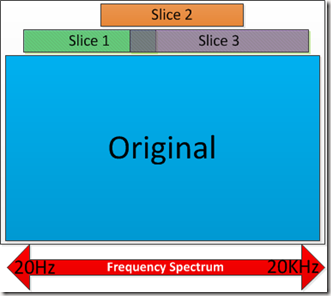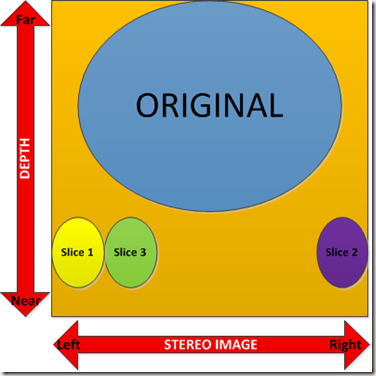In Part 3 of this 4 part post I will cover the fifth category as listed in part 1, the software. I have chosen to skip the effects until after this post since they complement parts 1, 2 and 3. also it is a slightly smaller chapter in it’s self.
When we talk about software, there is a huge world at the tip of the finger, again most of it is budget dependent, but there are free options that can get the job done. I have little experience with most of the commercial packages except for Sonar from Cakewalk witch is the one I currently use. I have also used Audacity, Audacity is a freeware audio management system downloadable from the internet. Audio Management software's are generally called DAW. DAW stands for Digital Audio Workstation, the most popular are Cubase, Pro Tools, Sound Track Pro from a list that has many other options and entry price levels. look DAW in Wikipedia for further titles.
I use Sonar 6 Editors Edition and may be upgrading to the latest version, since my version is 4 years old. I must admit that I can’t compare it with others, because my experience once I came back to the sound world has been limited to this one option and I was more accustomed to analogic systems. So comparing would not be fare.
Well enough nonsenses for now. Let’s get down to the task, I use the DAW for 3 different things. First I use it to record all the audio, Second I do the Mixing and editing, Finally I Master the finished result. All 3 phases are very different and need a very different approach. In the same way all 3 of them are related and very dependant on the other. Lets go over the recording process first since that is the order they come in.
For recording I use a Toshiba R400 tablet / laptop with 4Gb Ram and an external 500Gb HD. This PC is connected via USB to the Behringer mixing console where I have arranged the recording mix as explained in Part 2 the audio is recorded on to 1 stereo track. Recording levels must be adjusted on the DAW, for the may be a mismatch between the console output and the audio driver you use on the PC.

During a recording session I play all the backing and monitor material using an Mp3 player in to a secondary console mixed with the live performance. I only use SONAR for the recording, this way I don't need to handle any possible latency in the recording versus the playback. For safety I mute all other used channels and only record on the track at hand. since we sometimes have very long recording session I use one track per take deleting all unusable tracks. I usually open a 24 track session for the morning and another one for the evening if we need to extend. All session are numbered. I also make an index card that I call the recording card, with every track that was recorded. This card includes start time, end time, song name, instrument, and any comments that I may want to remember later when mixing. Also the track on the DAW receives the same name as the card. this is a way to keep track of what we have done and where it is. on a large project you can easily lose track of where your take and audio are if you need to re fish them.
Once a Track is recorded I Mute it and go on to the next track, I am sure that some if not most professionals have many things to say about my method and they will all be right, but this is working for me and it is what I know.
Neither on the console or the DAW do I correct any EQ or other parameters except for gain level adjustment to prevent clipping. There is one exception with guitars I do Apply a Hi Pass Filter at around 80Hz to eliminate any lo level hum or noise, knowing that it is safe above the 82Hz of the low E on the guitar. Unless it is in a dropped tuning. 
In all cases I leave the tone to the musicians scope of the guitar, amp & effects. where I try to suggest that the more neutral the amp EQ the more dynamics we will have to fine tune the instrument later and avoid masking during mixing. If we have tone issues in the origin they are bound to get worst up the signal path.

Once the recording has been finished I take the raw audio from the HD and back a copy up under the session number and take the HD upstairs where my working studio is (the basement is too could). I download a copy on to my workstation computer an HP Pavilion HDX. I use a pair of Sony SRS-77G for close range monitors, and yes I know they are not designed to be monitors but I have been listening to music though them for so long that they are more Fidel and will include less bias than any other set of monitors. when it comes to monitors it is a question of comparing and getting a good sonic image.

In stage 2 I open a new project and import the audio clips and start working with them. How I go about this; is I first cut out and arrange al the parts of the song. I usually set in the tempo and audio snap to trim thing to the right beat during this phase since it helps find the correct timing queues to cut and paste things in. Once I have this task finished I order the tracks out sometime splitting them down or doubling then in to two channels or separating different parts of the same recording in different tracks, if I intend to treat them differently. While doing this process I start assigning the groups and subgroup buses for each track. At this stage I still have not touched any fader or setting in any of the channels and before doing so I work out an initial stereo image of what I want, doing a rough pan setting. Now and only now do I really start to listen to the mix as a mix. After a few passes I try to get a first level breakdown. Working with faders and levels if anything is of or too high or low.
At this point I have a very basic draft of what I am looking for in the mix. It still need a lot of refining and polish but I am first looking for coherence. I then usually stop on that mix for the day and go on with something else. This way when I come back I can hear and feel things that at first pass couldn't, so I go and do a first refinement based on this fresh viewpoint. It also happens to me that while I am away my mind drifts back on details that I hadn't noticed and I have a complete array of things to do before getting back to work.
Once I have stabilized the draft I take my time to listen to the mix in different ways, normally soloing the subgroups I have created. or maybe 2 or 3 tracks that may conflict. I usually toggle the backing track on and off to get a full sense of how we are in regards to the mix. I try to get my notes on all the different volume issues. At the same time I normally start with the EQ, if the recording went well this should be much easier since we will not need to correct mishaps picked up and clean the sound. All we need to define is the place in the spectrum for each instrument and tweak our way around. If no fixing is needed I always us subtractive EQ attenuating to open room up for other instruments instead of boosting. I normally do my homework on the mesh I want although most of the time I have my own rules and notes of where in the spectrum each part is predominant and witch not. It is now time for any compression if required or reverb if necessary. Every time I go through the mix a fine tune the levels and pan’s, I normally stay alert for levels climbing across the console, so I try to hold things in place working with the subgroup buses rather than individual controls, however if it is temporary level adjusting I wright it down for when I do the automations. By this point I have a fairly stable mix and a full view of how it is coming out. Also it is about at this point when I understand what effects if any are needed and how and where they should be applied. I take another break at this point leaving it for the next day, so I can get a fresh start and review how the overall is coming out. It is surprising how many things change under a fresh view. I normally save a copy of the project before I start with the third and final session of mixing, I sometimes compare and go back to the original, however most of the time the newer version is the one of my choice.

On day three I include the effects and revisit the stereo image, while confirming that there is no unwanted masking of muddle. Finally I do the Automations, starting with the volume and possible mutes moving up to the effects. once I am happy I play it over a few more times and refrain from doing any tweaking forcing myself to give it a chance. I repeat this 2 or 3 times to make sure that anything I think off is mature and consistent over the different passes, it is easy to get into a vicious circle. Finally before going for the mastering I usually listen to it form different places in my work studio and with different earplugs and head sets to se the out come form different views and sound sources.
The mastering is a ground where I have little or no expertise and blogging anything about mastering would be a big error on my part and surely misleading and counter productive in any way you may look at it. I will be attempting my on mastering because I can’t afford anything different and I will most lightly us a plugin that provides a standard mastering pre-set. it is the easy way and I will play safe on this one.
anyway since the audio will be for internet YouTube video and the average user das a regular sound system on his PC the mastering results will no be very visible if visible at all.
Again Thanks for reading I hope you enjoyed the post.
Please leave a comment 
Remember to visit Slice’s channel at http://youtube.com/user/inside71slice.
Ian..